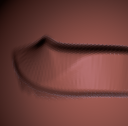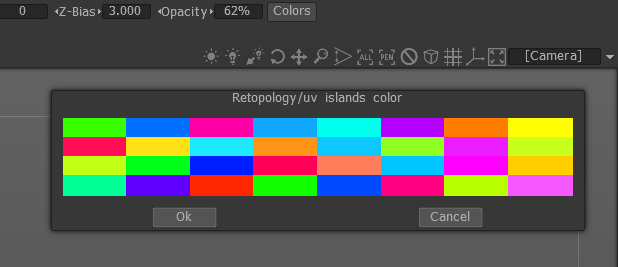I want to show you another nice piece of artwork made by Linda MacGill aka "Methelina".
Linda proves that microwaves can be used for more than warming up food... ;-)
Click here to see the origin forum post:
Go to forums...
To see Lindas official gallery at deviantart click here:
Methelinas gallery