Hello guys,
today I've read some news on twitter about the voxel painting development in 3D Coat. It is already possible to paint on meshes that are existing in the voxel room, but the models have to be converted into the surface mode first.
You can paint on a mesh, just by switching to the paint room and use the regular painting tools. It seems, the color information will be stored in the vertexes of a model and no uv coordinates are required before. (This info is my current presumtion and not approved...)
Andrew is now expanding the paint functionality. He will port the described surface painting possibilities to regular voxel objects soon.
Best wishes
Chris
Thursday, December 22, 2011
Monday, December 19, 2011
Work in progress: "Colors in voxels"
A very interesting twitter post. Andrew seems to experiment with colorised voxels. I am very curious what will happen in the upcoming weeks... :)
Here is Andrews todays origin twitter post:
"Andrew Shpagin: Started to make color in voxels. First - vertex color in surface mode. "
Here is Andrews todays origin twitter post:
"Andrew Shpagin: Started to make color in voxels. First - vertex color in surface mode. "
Christmas offer for 3D Coat until 31. December 2011
Pilgway is offering a christmas discount:
"In this festive season, we are happy to offer you our special Christmas discount! From December 17 until December 31, 2011 we are offering $100 off on 3D-Coat Professional, therefore lowering the standard price to $249."
You will find more infos for the current offer here: Wanna have it...
Friday, December 16, 2011
3C Coat BETA Update - Version 3.7.02
Win build done. Mac + Linux - tomorrow if all is OK with win build.
Visit the 3D Coat forum for the update download: Wanna have it...
Info: I have seen, some of Andrews info links are broken. I will correct them as soon as possible.
Best wishes
Chris
- Free form primitives and pose tools has got multi-selection and a gizmo (if multiple elements are selected) - http://bit.ly/tihLm7
- All retopo tools will support realtime symmetry now. F.e.: If you
change something on one side of an existing symmetry, then it will be changed on
other side too. Turn off "Retopo->Show mirrored" to see clear what happens.
It is very important, if you want to update existing a mesh without breaking its UV set. - Primitives updating done to produce really good quality in surface mode booleans. Grid density may be varied by slider now.
- Andrew has found one a lag in the retopo area (and UI in general). Now all will work faster, especially when using undo/redo and tool switching.
- Andrew has found the reason why importing model for ppp takes long time in some cases. It was the realtime padding preparing routine. It is optimized a lot now.
- The airbrush tool in ppp mode & freeze tool issues are solved - http://3d-coat.com/mantis/view.php?id=447
- Pose, primitives & Free form with symmetry problem resolved - http://3d-coat.com/mantis/view.php?id=441
- In UV room the "add clusters" bug is fixed - http://3d-coat.com/mantis/view.php?id=445
- The UV mapping in retopo room is improved - when you add polygons the UV will be extended properly after switching to another tool - http://pilgway.com/files/UV_update.png
- Fixed bug: keeping scale of merged objects in voxels was inaccurate up to 3%. It was well visible on far off-centered models.
- Fixed the cube lag: http://3d-coat.com/mantis/view.php?id=435
- Attempt to fix Linux delay bug, but really not sure there ...
Visit the 3D Coat forum for the update download: Wanna have it...
Info: I have seen, some of Andrews info links are broken. I will correct them as soon as possible.
Best wishes
Chris
Tuesday, November 22, 2011
3C Coat Update - Version 3.7.01B
Version 3.7.01B changes:
- fixed crash mentioned by the user Michalis ("export after reduce all")
- sphere tool with cubic interpolation fixed on transformed volume
- fixed "Clear all" issue in surface mode
- multiselection in free form pose/primitives (but still without extra gizmo
Friday, November 18, 2011
3C Coat Update - Version 3.7.01
Just some days online, but already a new update. Here we are:
Updated to 3.7.01 (Win) Mac&Linux come really soon.
- Adaptive decimate brush: reduce without fear of loosing detail http://wp.me/petJN-zY
- Snake/Spikes/curves/Muscle/Toothpaste tools are supported in surface mode too (even faster) - http://bit.ly/vMlC3X (booleans of course). You see a 160 k model there. To get same results in voxels you need probably millions. Of course that spikes/curves are not separate pieces but merged into object - Look a little manual smoothing near some spikes.
- Curves of objects supported in surface mode.
- Shader thumbnail issue fixed - http://3d-coat.com/m...view.php?id=430
- Droplist item selection fixed - http://3d-coat.com/m...view.php?id=426
- Shadow casting issue fixed - http://3d-coat.com/m...view.php?id=428
- Andrew made compatible LC tools and booleans - LC & stuff will preserve sharp edges until edge is not smoothed by SHIFT.
- Sphere tool with cubic interpolation was fixed.
Be careful with booleans - if a merged object (spike, separate curve branch, separate curve chain, paste stroke) has self intersection - the booean operation will fail!
Visit the forum page for uploading the update: Wanna have it...
Updated to 3.7.01 (Win) Mac&Linux come really soon.
- Adaptive decimate brush: reduce without fear of loosing detail http://wp.me/petJN-zY
- Snake/Spikes/curves/Muscle/Toothpaste tools are supported in surface mode too (even faster) - http://bit.ly/vMlC3X (booleans of course). You see a 160 k model there. To get same results in voxels you need probably millions. Of course that spikes/curves are not separate pieces but merged into object - Look a little manual smoothing near some spikes.
- Curves of objects supported in surface mode.
- Shader thumbnail issue fixed - http://3d-coat.com/m...view.php?id=430
- Droplist item selection fixed - http://3d-coat.com/m...view.php?id=426
- Shadow casting issue fixed - http://3d-coat.com/m...view.php?id=428
- Andrew made compatible LC tools and booleans - LC & stuff will preserve sharp edges until edge is not smoothed by SHIFT.
- Sphere tool with cubic interpolation was fixed.
Be careful with booleans - if a merged object (spike, separate curve branch, separate curve chain, paste stroke) has self intersection - the booean operation will fail!
Visit the forum page for uploading the update: Wanna have it...
Friday, November 11, 2011
3D Coat 3.7 released
Following the main features of the new release:
General changes
- 14 Applink Connection Plug-ins! (Find complete details here: 3d-coat.com/applinks/)
- New brush engine!
- Support of instancing
- New CutOff tool allows you to perform very precise boolean operations!
Voxel Mode
 |
| New Brushes: Scratches, Mud, Inflate |
- Speed-up in voxel surface mode
- New voxel export option - "File->Export projected quads"
- Realtime preview for Sketch tool. You will see the summary volume immediately while painting
- Free form transformations in Pose tool
- New brush based on surface clay that acts close to Build in voxel room and Wax in MB
- Optional possibility to merge mesh into voxel scene without actual voxelization
- Possibility to save separate voxel layers as 3B files (with sub-tree or without)
- New brushes: Scratches, Mud, Inflate
- New tool in voxels - clone. It acts like cut&clone but skips cutting
Paint Mode
- Essential speedup in per-pixel, microvertex and ptex mode
- Two new powerful tools in paint room (Layers menu) - Clamp depth and Copy channels
- New option Import->Import geometry in paint room. In this way you will be able to change geometry/topology in external editor preserving layers
- All blending modes in paint room are synchronized precisely with Photoshop
- New important command in Ptex mode "Fit in one texture" introduced
- Support of alpha images mip-mapping. It leads to really good stroke quality
- Possibility to paint over materials and masks directly in 3D-Coat
- Updated OBJ files support. Now you will be able to import color, specular, normal, displacement during OBJ import
- Possibility to paint through an object - start stroke beside object or end stroke beside object
- Hue, Saturation, Lightness jitters are implemented in Brush options panel
- Depth painting quality in ppp improved a lot, now it is very smooth and accurate
- Loading for ppp, change map resolution, Apply UV, Fill tool are now multicore optimized and work much faster
- Autopo improved
- Auto UV-mapping improved
- Possibility to transform whole retopo mesh or its selected part with new transform tool in retopo room
- Ability to see the number of UV vertices in retopo room. Important if you have a budget of polygons for a game model
- Support of copy-paste in UV tool
- Support of multiple UV-sets in retopo room
- New user-friendly way to share 3D-Coat's resources. You may easily create extension packs (3dcpack) with your own Brushes / Strips / Materials / Masks / Shaders / Navigation etc
- Drag and dropped image may be assigned to be a background
- 3D-Coat now creates a jpeg with preview in same folder where 3B is saved. Clicking on them will open 3B file
- Possibility to load grayscale pictures as contours in E-panel (through "Load shape" button)
- EPS file format supported for importing shapes for E panel
- ZBrush-like navigation preset for ZBrush fans
http://3d-coat.com/3d-coat-37
Wednesday, November 9, 2011
An impressive new artwork by PalSan
Hi friends,
PalSan has finished a very nice new image, that was textured in 3D Coat. Before texturing, PalSan retopologized and set up the UVs in 3D Coat too.
A great result in my eyes:
If you like to leave a comment, please visit the origin post in the 3D Coat forums: Wanna give feedback....
PalSan has finished a very nice new image, that was textured in 3D Coat. Before texturing, PalSan retopologized and set up the UVs in 3D Coat too.
A great result in my eyes:
If you like to leave a comment, please visit the origin post in the 3D Coat forums: Wanna give feedback....
Wednesday, October 26, 2011
3D Coat BETA Update - Version 3.5.27A
Hi guys,
it's time for a new 3D Coat Update:
Updated to 3.5.27 (Win version first, other versions will come a bit later):
it's time for a new 3D Coat Update:
Updated to 3.5.27 (Win version first, other versions will come a bit later):
- Andrew has made a lot of work for improving the stability and quality in LiveClay. Usual surface tools will be also well compatible with LC. There is checkbox "Remove stretching" in usual surface tools to remove stretching after the end of stroke.
- Reset primitives problem solved - http://bit.ly/ohOCtV
- To center mass/boundary center/... in merge tool work correctly
- Andrew has fixed a problem in the sketch tool - http://bit.ly/rdNCam
- Sketch tool/reference image were corrected to work with non power of 2 textures and to avoid a shadowbox preview in tools but Sketch tool.
- Andrew has finished a correct transition to voxels after using LC tools, there is a correct Undo/Redo after voxelization and a solved problem related to "explosion" of meshes.
- Framing center in viewport is correct now
Tuesday, October 18, 2011
3D Coat BETA Update - Version 3.5.26
Sorry guys, I am a little bit late this time...
Updated to 3.5.26
Changes:
Download the current beta here: Wanna have it...
Updated to 3.5.26
Changes:
- LC tools got a major update. It's still alpha and need some re-organisation.
- Andrew corrected the transition to voxels after using LC tools, correct Undo/Redo after voxelization and solved the problem related to "explosion" of the mesh.
- Sketch tool/reference image are corrected and works well now with non power of 2 textures and avoids a shadowbox preview in all tools but Sketch tool.
- Andew includes a warning if there is no enough disk space to write files or if something prevents to save correctly (to avoid loosing work).
- "Run brush along curve" issue solved - http://t.co/PO38ma46
- Symmetry issues fixed
Download the current beta here: Wanna have it...
Saturday, October 15, 2011
Brand news for live clay fans
Tinker has posted some cool infos about the live clay development and the last improvements. Take a look at his latest video. The lazy "snake clay" tool looks really great:
Here you can visit Tinkers official blog post: Visit Tinkers blog...
Here you can visit Tinkers official blog post: Visit Tinkers blog...
Cap holes in 3D Coat
Hi there,
Tinker has posted some really interesting news about capping holes for imported models inside 3D Coat. This update can be tested in one of the beta versions soon. Take a look at his demo video:
For more infos, visit his blog: Go to Tinkers blog...
Tinker has posted some really interesting news about capping holes for imported models inside 3D Coat. This update can be tested in one of the beta versions soon. Take a look at his demo video:
For more infos, visit his blog: Go to Tinkers blog...
Wednesday, October 12, 2011
Where is the interview this month?
Hello friends,
the interview fans of my blog already realised it: There is no new interview this month. The reason is very easy: Unfortunately I had no time to interview a new artist for october. Additionally it begins to be more problematic to find someone "special" who uses 3D Coat and/or has time to be interviewed.
This brought me to the point to overwork my interview concept a bit. I think I will make the interviews more individual - which means: I keep a basic question list, but I will try to point the focus more related to the interview partner and her/his work. So every interview will be a little bit different and more interesting, I hope...
Additionally I think it would be nice to interview more people who are not mandatory using 3D Coat in their daily work. I would be happy if you write me your opinion about this plans.
Thank you for your patience.
Best wishes
Chris
This brought me to the point to overwork my interview concept a bit. I think I will make the interviews more individual - which means: I keep a basic question list, but I will try to point the focus more related to the interview partner and her/his work. So every interview will be a little bit different and more interesting, I hope...
Additionally I think it would be nice to interview more people who are not mandatory using 3D Coat in their daily work. I would be happy if you write me your opinion about this plans.
Thank you for your patience.
Best wishes
Chris
Wednesday, September 28, 2011
Updated to 3.5.25G
3.5.25A:
Version updated to 3.5.25G to solve names problem
- Enabled materials/masks painting (still slow on big maps, will be resolved very soon)
- UI improvement - you will be able to exclude almost any UI elements that you are not using - http://t.co/4Uimmq6h (see [Customize] button).
- New voxel export option - "File->Export projected quads" - alternative high quality quad only voxel export
- Enabled "VoxCleanup" command in retopo menu just for experiment - it is tesselation that works like "dynamesh" in zBrush (done many months ago). Probably it is better to remove it from there and place just in export, but Andrew will consider it later.
- Fixed problem of painting with big brush near symmetry plane, using material.
- Important instability issue in Paint room solved
- Dependence parameters restored, CustomizeUI button moved to main menu point: "Windows"
- Serious problem related to Res+ fixed
- Ignore back faces will work correctly with eraser.
- When a 3B file will be saved, 3DC creates a jpg with a preview in the same folder. When opening, the JPG-s will be visible too. Clicking on them will open 3B file.
- Painting over big materials/masks will be fast now. Optimization done.
- Even if UI element is hidden with new "Customize UI" mode it will be accessible through the hotkey.
Version updated to 3.5.25G to solve names problem
- You will be able to edit spline points position & radius - http://t.co/cjEhOWp1
- File open/save with preview and dots problem solved
- Fixed problem of fill tool preview scale, when you are filling with pattern in "UV mapping" mode.
- Important impovement to simplify baking process: There is new option in Retopo menu to bake retopo layer only over voxel layer of the same name. There is also a "Check correspondence" button in retopo menu to simplify finding correspondence.
- Baking memory consumption decreased a lot.
- Holes in LC fixed, but no major update there, please wait until version 3.5.26
Monday, September 26, 2011
3D Coat BETA Update - Version 3.5.25
Updated to 3.5.25
- LC updated. All tools are still in very beta stage. Some of them may be removed or essentially changed later
- Andrew made the possibility to point over materials and masks directly in 3D-Coat - http://bit.ly/oY8ojw
- Andrew created a realtime preview for Sketch tool. You will see summary volume immediately while painting. It works without any lag or slowdown. It is still not fully optimized, so painting over the really big images may be slow. It will be resolved very soon.
- A smarter edge picking algorithm for retopo room were implemented. If an edge is under surface, it will be picked. But backface edges will not be picked. Simple illustration of the changes - http://bit.ly/o9U17Q
- Autopo improved - manual strokes will only partially influence edgeflow - only areas close to stroke bound sphere will be affected. It is important because previously adding even one stroke was discarding all original curvature surface info. So correcting autopo results was really annoying in some cases. Now strokes will have local influence.
- Transform gizmo issue fixed - http://bit.ly/n1ru6U
- FBX export issue solved - http://bit.ly/qTkrlB
- Important change: perspective center will be on the center of viewport, not on whole window center as it was before.http://bit.ly/owqPie
- Smooth & freeze issue fixed - http://bit.ly/oXc5cQ
- The problem of pose tool over non voxelized object resolved - http://bit.ly/pwIkv9
- Solved problem of incorrect showing of the symmetry plane in Voxel room.
- Rendering issue solved - http://bit.ly/mZBzog
- Pose tool with "Through all volumes" issue solved - http://bit.ly/qYZI1I
- fixed: drawing with E panel modes was hanging sometimes on very close look to model.
- fixed: grow & smudge brushes was incorectly working with masks and symmetry.
Insider news: liveClay development infos
Farsthary has published some information about the current status of live Clay. One of the very interesting features is to avoid polygon melting while sculpting. Yes, you are reading right, Polygons are NOT intersecting and melting together while you are sculpting. This is something really new and a great feature for sculpters. With avoiding intersections, there comes some more tools to heal intersections or melt them partially, at any time! So you will be able to switch between melting(intersecting) or nonmelting.
The development of this feature is in an early stage, but already shows the improtant possibilities of this method. Here an example video:
Nonmelting sculpting:
You will find more hot new videos on Farstsharies blog: Wanna see it...
The development of this feature is in an early stage, but already shows the improtant possibilities of this method. Here an example video:
Nonmelting sculpting:
You will find more hot new videos on Farstsharies blog: Wanna see it...
Friday, September 2, 2011
Insider-News: Paint masks and projections directly in 3D Coat
Did you ever wished to paint or modify your masks and projections directly in 3D Coat? This will be possible soon:
What is this good for?
What is this good for?
- You can paint your masks or projection images directly inside 3D Coat.
- You can modify existing masks or projections.
- You are are not forced to move into a 3rd party painting tool to make any mask or projection changes.
Thursday, September 1, 2011
Featured artist for september: Pavel Lazovskiy
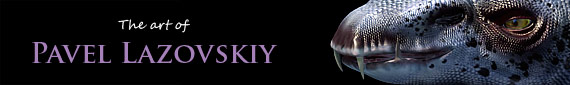
A warm "Hello" to all readers of my small blog!
Today we travel to the eastern europe, not far away of one of the world biggest metropoles: Moscow! My interview partner Pavel Lazovskiy is living in Pravdinskiy, not far from the Russian capital. Some of you may know Pavel under his nickname "Palsan".
But enough words, let's start the interview.
Yours
Chris
The artist
Pavel, how old are you?
I am 32.Where are you currently living?
Now I live in Russia, city Pravdinskiy, Moscow regionWhat are you doing, when you switch your PC off? Do you have other hobbies?
It happened that 3D is a job and hobby at once, so I spend a lot of time with PC. Recently I began to devote more time to painting. I am relaxing on the sofa with drawing tablet in the hands and painting new sketches. As well I got involved with photo. It's an incredible thing. So many beauties around us.I started not long ago and recently have bought my first reflex camera Nikon D3100. As well I like instrumental music and am engaged in kundalini yoga. Yoga is something special. It's not a secret that long work with computer affects health. Yoga helped me with my old sports injuries and maintains my health now. In this mad world it gives a chance to be alone sometimes. I recommend it to all 3D artists and office workers as well. :))
About the work
Pavel, how did you get the idea to be an digital artist, why digital?
I got acquaintance with digital media in 2003. That time I worked for a company selling Italian furniture.It was a difficult time for me. I dealt with furniture during 5 years and that work annoyed me. I began to think about something new. Once I remembered that I saw “knowledge of 3D MAX” demand in the application form of some company. So I bought a book ”3D MAX 4” and began my first study 4th February 2003 (Even now remember :) ). Then I realized that it will be my future. In a couple years I left my furniture company and began to work with architectural visualization first like freelancer then in a design studio. It took 5 years. And now I like to create characters. It’s cool!! To invent it, to make an image and to give him a temper… It has much more sense for me than just a simple modeling. I am excited to create from scratch for myself though at work I usually use references.
As well I think that a 3D artist should have not only painting talent but some technical eye as well. My mam has artistic talents, she played in a theatre and wrote poetry. But my dad is a technical man. So I have both – humanitarian and technical skills and this helps me a lot.
In general digital media – is excellent! I have possibility for creation anywhere and any time (even now, while my daughter is sleeping in the hotel :) )
Do you have a special aducation in arts?
In my youth years I finished Child Artistic school and later Professional Artistic lyceum. After the military service I graduated from Russian International Tourism Academy. As well I finished 7 different design and animation courses with a study time from a week till 9 months and I have 3D-Coat Certified Instructor status.Are you employed or do you work freelance?
I worked as a employee in a game and architectural studios and created advertising content and animation. Now I am a freelancer.Which recent projects were the most important for you?
One of the most important project for me was "Orc". I made it from scratch. There were a lot of mistakes during the process but I understood what I SHOULD NOT do. The more difficult task you create the more professional skills you gain as a result. So now "Orc" is one of my favourite characters.The current project I am involved :) I promised my wife to win the competition :)) That character is a woman in steampunk style. If I will not win I should buy a new dress for my wife :))
Where do you get your ideas from?
I have a see of ideas in my head and they are constantly arriving more and more.. Usually I take them from books, movies and works of different artists . I like a lot historical and fantasy films on HBO channel. As well “Spartak. Blood and sand” and others serials. It’s a fantastic reference supplier.
Are you working with references or is all your work from imagination?
First I start from imagination. Then I collect references, photos, images, movies frames. I like historical authenticity of the character, weapon and clothes.What are your plans as an artist for the future?
I have some plans for the future development:1) To improve my knowledge in anatomy of people and animals.
2) To improve eye attractiveness of characters, to make bright and memorable images
3) To perfect my animation knowledge and skills.
Which software are you using for your work, and which hardware?
Usually I have I5 processor, GeForce 570 video card and 8Gb 1333 cash. As well 22” monitor and drawing tablet Wacom Bambo Fun A5. My working soft is Softimage for modeling, Zbrush for sculpting and 3D-Coat for retopo, texturing and UV mapping.Which tool do you like the most and never want to miss?
I like all Apps above. They manage their correspondent tasks perfectly!The portfolio
If you have a personal website, please give us the weblink.
pavellazovskiy.com - portfoliopavellazovskiy.blogspot.com - blog
Sunday, August 28, 2011
3D Coat BETA Update - Version 3.5.24
Updated to 3.5.24 [beta]
- LiveClay brushes improved and updated.
- Copy tool has got rich improvement - respects alpha channel now, makes optional extrusion, may copy just surface - http://t.co/U0acUZY, which means: It may copy just surface if need - super cool to create clothes, stamp logos, shells - http://t.co/gjcmrwL . In general the new version allows you to paint over voxel models with different colors/shaders, of course without blending - http://t.co/WcbU470
- Andrew achieved some good success in seamlessness in PPP - see - http://t.co/oHzUTzO . Baking voxels->ppp got even better seamlessness now.
- Andrew included Import->Import geometry in paint room. In this way you will be able to change geometry/topology in an external editor and preserving layers. Imported geometry may have changed topology but the UV information should be preserved, at least approximately. This works for ppp only.
- You are able to replace geometry in the scene, by using AppLinks - http://bit.ly/mZqW11 , AppLinks do not require any modification to support this.
- VoxTree->RMB->Extrude will correcty work with freezed areas in surface mode. It is important go get accurate shells, good for dental modeling f.e.
- LiveClay works correctly now in stamp modes.
- Voxel export with simplification improved again to avoid non-manifolds.
- Deleting instance issue resolved - http://www.3d-coat.c...view.php?id=330
- Export curve profile problem resolved - http://bit.ly/qYXBlm
- The problem of darkening while smoothing in Win 64 build were resolved - http://t.co/kH6Jzgl
- Projection painting in Photoshop improved a bit - now you may edit projection being inside of an object (for example a skybox).
- Fixed painting over UVs problem - if an island is positioned outside 0...1. Painting/picking in UV/texture window will work correctly now.
- Fixed cylinder unwrap issue or OSX 64 bit.
- Text/Picture/Curve tool node deleting bug were fixed - http://bit.ly/o2lHbG
Monday, August 1, 2011
3D Coat BETA Update - Version 3.5.23
Updated to 3.5.23 [beta!] Win. Mac+Linux as soon as possible, but Andrew need at least brief test from win users (He was testing the last exe, but it's really worth some approvement).
Changes:
Changes:
- All blending modes in paint room are synchronized precisely with Photoshop.
- Andrew has made some baking improvements. The following changes were made:
- Baking method is consistent - depends on what you chosen in Retopo->Snap to... Andrew recommend to use "Snap to closest along normal" mode. But in some cases (many overlapped reference poly surfaces) - try to use "Snap to outer surface". Use "Snap to closest along normal" in voxels.
- Baking scan direction will be chosen in smarter way - there was a problem when small and bug polygons were neighbours.
- Snapping will be performed better, especially if you have thin surfaces, points will not be snapped to other side. - Updated Live Clay + Reduce
- Fixed UV room & materials palette issue - http://bit.ly/jvCdMF
- Fixed color picker issue - http://bit.ly/ozMSqR
- Fixed problem of freeze tool in paint room - http://bit.ly/p0ryeN
- Andrew has improved the quality of exported voxel meshes with simplification, triangles quality improved, too - http://bit.ly/oOow8Z . Triangles on almost planar surfaces will satisfy delone condition, it leads to better triangulation.
- Fixed problem of merging additional object into a microvertex scene.
- Tool options bug fixed - http://bit.ly/nejhHY
- Shader baking bug fixed - http://bit.ly/n1oCBU
- Even if there are so many descriptions of PS blending modes no one of them was full and precise, so this sync took a lot of time. Merging new 3B file to the non-empty scene will merge retopo mesh/strokes correctly.
- Resolved symmetry issue - http://bit.ly/nboAvQ
Featured artist: Marupura

Hello to you all.
The sunny month august brings us a new featured artist article. This time we travel to Osaka in Japan. Marupura takes us to his fantastic world of asian art. Some typicaly japanese style elements are high visible in some of his works, which are really nice.
Stay creative
Chris
The artist
1. How old are you?
33 years old.
2. Where are you currently living?
Live in Osaka in Japan. It is very humid…
What are you doing, when you switch your PC off? Do you have other hobbies?
I don’t know if this is good or bad for me, but making 3DCG is almost my only hobby. However, sometime I play video games (TEKKEN), taking photographs, and taking a small trip with my new car.
About the work
1. How did you get the idea to be an digital artist, why digital?
I liked digital art from since most of it was in 8bit. (What it is called a dot picture)And, I liked traditional clay sculpting. Therefore, I think that it is natural to start 3D computer-generated art.Above all, if it is digital, the hand won’t get dirty either!
2. Do you have a special aducation in arts?
I studied CG at an art school for two years when I was 20. However, I still think that I want to study a pure art.3. Are you employed or do you work freelance?I have been employed.
4. Which recent projects were the most important for you?
It is “Yoshimitsu”. The first character I made using 3D-coat. I felt great possibility in 3D-coat, and this experience made my way of making digital art in good way. And above all, there’s nothing more fun than making your beloved character!
This is what I’m working on right now though, I’m trying to make an character figure kit out of 3D-CG model. I have already made “Yoshimitsu” and it was pretty exciting. It’s worth trying because it needs new and knowledge.
6. Where do you get your ideas from?
Drive on car, on pillow, and on lavatory… It is time when it relaxes in a word :-)
And the photograph becomes a very good idea resource in both technical and art thoughts. The lens, the film, and the composition … All are good for me.
7. Are you working with references or is all your work from imagination?
The work of a sculpting becomes very good reference.
Work of "Takayuki Takeya"http://bit.ly/kFR5So (I started the clay sculpture, influenced by his work.)
ShiflettBros http://www.shiflettbrothers.co
Simon Lee http://www.bigbluetree.com/
When making an organic thing and imaginable creature, of course, a large amount of animal photographs will be collected.
8. What are your plans as an artist for the future?
3D output first of all. And, Unity Web Player.
9. Which software are you using for your work, and which hardware?
Of course 3D-Coat! And, PhotoshopElement. It is roughly enough by these two software.
I want to master various softwares to make the work, according to occasions.
However, it is easy to be as simple as possible when making it as a hobby.
And, about hardware: I am working all by laptop. (Sony VaioZ) with a small pen-tablet (Wacom
Bamboo). Laptop of Sony is small and very powerful.
10. Which tool do you like the most and never want to miss?
Of course 3D-Coat! The paint mode is indispensable in 3D-Coat. Applying material, and the sculpture can be done at the same time. It might be only 3D-Coat to be able to do it.
The portfolio
1. If you are more interested in Marupuras work, feel free and visit his website:
Marupuras blog: http://marupura.wordpress.com/"It was influenced by the blog of Christoph .( It is the blog at which you are looking right now!)
Tips & Tricks of 3D-Coat and my WIPs are recorded though it is written in Japanese."
Wednesday, July 27, 2011
Insider news: Mesh-Export out of the voxel room improved
Hello friends,
very interesting. Today Andrew announced a very nice improvement of the existing mesh export out of the voxel room.
As you may already know, you can export low-detailed mesh information of your high-poly voxel model. Andrew improved the quality of the exported result. The improvement will be found in one of the next updates.
Video example: Wanna see...
Best wishes
Chris
very interesting. Today Andrew announced a very nice improvement of the existing mesh export out of the voxel room.
As you may already know, you can export low-detailed mesh information of your high-poly voxel model. Andrew improved the quality of the exported result. The improvement will be found in one of the next updates.
 |
| Example result of the improved voxel mesh export. |
Video example: Wanna see...
Best wishes
Chris
Saturday, July 16, 2011
Tips & Tricks: Updating UV sets of models with existing textures
Hi folks.
Here is a tip for people who needs to update UVs of a model, but without loosing already painted information inside 3D Coats paint room.
Where is this needed? Imagine, you are working as a team member and someone else has changed the UVs, after you have already started to paint the textures. Normally a horror scenario for every texture artist, because you have to restart your work or will loose your painting layer information after a eventually needed rebaking process. But not if you are using 3D Coat...
I have written this tip in the 3D Coat forums, because a user asked for it.
To keep your painted textures, while updating to the new UVs, do the following:
1. Export the model with the updated UVs to a obj file.
2. Now move to 3DCoat and open your old working scene, if not already done.
3. Go to the "Textures" menu inside the paint room und use "Import UV".
4. Use the new obj file as the source for the new UV information. Change the uv smoothing if needed, when you will be asked for in the assistant window.
-> Your old uvs will now be replaced. That's it!
Important: This works with identical models only- the vertex positions have to be at the exactly same place.
The big advantages of this method:
- No rebaking process needed!
- No paint layers get lost! (This is currently unique in the texture application market as I know)
Here is a tip for people who needs to update UVs of a model, but without loosing already painted information inside 3D Coats paint room.
Where is this needed? Imagine, you are working as a team member and someone else has changed the UVs, after you have already started to paint the textures. Normally a horror scenario for every texture artist, because you have to restart your work or will loose your painting layer information after a eventually needed rebaking process. But not if you are using 3D Coat...
I have written this tip in the 3D Coat forums, because a user asked for it.
To keep your painted textures, while updating to the new UVs, do the following:
1. Export the model with the updated UVs to a obj file.
2. Now move to 3DCoat and open your old working scene, if not already done.
3. Go to the "Textures" menu inside the paint room und use "Import UV".
4. Use the new obj file as the source for the new UV information. Change the uv smoothing if needed, when you will be asked for in the assistant window.
-> Your old uvs will now be replaced. That's it!
Important: This works with identical models only- the vertex positions have to be at the exactly same place.
The big advantages of this method:
- No rebaking process needed!
- No paint layers get lost! (This is currently unique in the texture application market as I know)
Friday, July 8, 2011
Summer calm
Hi,
it is a little bit quite around me, currently. I've started a new appointment at the beginning of this month. The contract force me to work at the clients office for the rest of the year, but once a week I am working at my homeoffice. At this day I will try to update all my internet activities. But before this, I have to finish a few old appointments and that takes all my freetime.
As soon as I have more time, I will publish new videos and infos about 3D Coat and more.
Nevertheless I am preparing a new featured artist interview for August.
Enjoy the summertime
Yours Chris
it is a little bit quite around me, currently. I've started a new appointment at the beginning of this month. The contract force me to work at the clients office for the rest of the year, but once a week I am working at my homeoffice. At this day I will try to update all my internet activities. But before this, I have to finish a few old appointments and that takes all my freetime.
As soon as I have more time, I will publish new videos and infos about 3D Coat and more.
Nevertheless I am preparing a new featured artist interview for August.
Enjoy the summertime
Yours Chris
Friday, July 1, 2011
Featured artist: Daniel Lieske

A big Hello to you all,
the summer has begun, in the northern part of the earth and so in europe, too. As always at the start of a new month, I am proud to present a new featured artist for you. This time it is my buddy, Daniel Lieske. Daniel is not a blank sheet in the international digital graphics community, he is a very talented illustrator and his imagination entertain us with beautiful artworks.
Enjoy the interview!
Yours Chris
The artist
1. How old are you?
I'm 33.
2. Where are you currently living?
I'm living in a small German town called Warendorf.
3. What are you doing, when you switch your PC off? Do you
have other hobbies?
Not really. When I leave the PC I'm normally either eating or sleeping. At the weekends I normally enjoy some free time with the family.
About the work
1. How did you get the idea to be an digital artist, why
digital?
Digital just happens to be the most recent technology to do art and to present it to a wide audience over the internet. As an artist I just use the tools that exist. If we would still all paint in oil that would be what I would do, too.
2. Do you have a special education in arts?
Not really. I picked up a lot at work but the most things I taught myself. I like to analyse things and get behind their workings. Digital art is a great field to do just that. There's a lot to explore and new stuff is constantly emerging.
3. Are you employed or do you work freelance?
I currently concentrate on my own projects which means that I'm mainly working as an author. I do some freelance work on the side though.
4. Which recent projects were the most important for you?
That definitely has to be the Wormworld Saga Digital Graphic Novel which I'm currently working on and which will keep me busy for a long time.
5. Which project was a real challenge?
The graphic novel is a huge challenge on multiple levels. There obviously is the creative and technical challenge to create a compelling story and visuals but there's also the business side of things where I constantly learn and improve.
6. Where do you get your ideas from?
I think that ideas come from things that one has seen before. So I guess my ideas come from everything I have ever seen in my live. I see patterns, I recombine and try to make sense of this world somehow. My solutions can then be seen in my artwork.
7. Are you working with references or is all your work from imagination?
If there is a connection between my work and the real world,I normally like to look at the real thing first and study it. I think art has a lot to to with understanding the complexities of life and our imagination is hardly able to come up with these on its own.
8. What are your plans as an artist for the future?
I hope to be able to work as an author for a long time. I will need some 15 years to tell the Wormworld Saga. I don't really think about what will come after that just yet.
9. Which software are you using for your work, and which hardware?
I do most of my work in Photoshop CS5 with a WACOM Intuos4 tablet. I work on a PC.
10. Which software or tool do you like the most and never want to miss?
I love the new natural media brushes of Photoshop CS5 in combination with the WACOM Art Pen. I waited a long time for such a versatile digital brush and I really don't want to miss it.
The portfolio
1. If you have a personal website, please give us the weblink.
You can have a look on my work at daniellieske.com and your are very welcome to read my online graphic novel at wormworldsaga.com
Thursday, June 30, 2011
3D Coat BETA Update - Version 3.5.21A
Tuesday, June 28, 2011
3D Coat BETA Update - Version 3.5.21
Updated to 3.5.21 [beta] Win version uploaded, Mac and Linux soon available.
- Important step forward! Andrew made boolean cutting the surface with E panel rectangle/lasso/ellipse/… He finally achieved good stability and speed in boolean cut with very many sequential booleans - http://bit.ly/llo2IB
- Auto scale in UV room will work correctly now with multiple UV islands that cover each other.
- Longstanding & longawaited cavity painting problem resolved - http://bit.ly/jQws8X
- Displacement export issue fixed - http://bit.ly/kFnQ3G
- Fixed non-quad maps padding problem for PSD export - http://bit.ly/jezxLQ
- Objects/Materials panel problem resolved - http://bit.ly/lxpFgv
- Transform gizmo in retopo tool got a "To local space" button to orient gizmo according to main axis of selected elements. It orients gizmo really smartly according to selected elements.
- "Image along spline"problem solved - http://bit.ly/jsbl9X
- Palette window problem solved - http://bit.ly/jFKQAI
- Resolved hide issue - http://bit.ly/li2vmX
- Solved problem of possible incompatibility of 3B files between platforms when voxel curves are used.
LiveClay was updated only a bit, triangulation quality improved, but all very last changes are not included, they are too raw.
Download the current beta here: Wanna have it...
- Important step forward! Andrew made boolean cutting the surface with E panel rectangle/lasso/ellipse/… He finally achieved good stability and speed in boolean cut with very many sequential booleans - http://bit.ly/llo2IB
- Auto scale in UV room will work correctly now with multiple UV islands that cover each other.
- Longstanding & longawaited cavity painting problem resolved - http://bit.ly/jQws8X
- Displacement export issue fixed - http://bit.ly/kFnQ3G
- Fixed non-quad maps padding problem for PSD export - http://bit.ly/jezxLQ
- Objects/Materials panel problem resolved - http://bit.ly/lxpFgv
- Transform gizmo in retopo tool got a "To local space" button to orient gizmo according to main axis of selected elements. It orients gizmo really smartly according to selected elements.
- "Image along spline"problem solved - http://bit.ly/jsbl9X
- Palette window problem solved - http://bit.ly/jFKQAI
- Resolved hide issue - http://bit.ly/li2vmX
- Solved problem of possible incompatibility of 3B files between platforms when voxel curves are used.
LiveClay was updated only a bit, triangulation quality improved, but all very last changes are not included, they are too raw.
Download the current beta here: Wanna have it...
Wednesday, June 22, 2011
Insider news: Radial symmetry in 3D Coat
Great news!
Farstshary presents on his website the new function "radial symmetry" for one of the upcoming versions of 3D Coat. This function is something a lot of people are waiting for already a long time!
Here is the origin post: Wanna read...
Farstshary presents on his website the new function "radial symmetry" for one of the upcoming versions of 3D Coat. This function is something a lot of people are waiting for already a long time!
Here is the origin post: Wanna read...
Wednesday, June 1, 2011
Featured artist: Francesco Mai

A new month - a new featured artist article.
This time my "virtual travel" leads me to the beautiful Italy, rather the north of Italy. We go to the famous Lake Garda. There you will meet Francesco Mai, a talented cg artist, who is not going the traditional way of creating cg - Francescos main focus is on creating real art by using todays computer graphic techniques.
Have fun with my article
Chris
The artist
1. How old are you?
First of all thank you very much for the precious opportunity you give me with this interview on your 3D Coat blog. But come to your question... How old am I? 38 years of analogy life and 23 of digital one.
2. Where are you currently living?
I am from Italy, and now live on the lake of Garda in a town called... Garda. But I lived many years in Milan and spend some years also in Parma and in Pugli.
3. What are you doing, when you switch your PC off? Do you have other hobbies?
Usually I read magazines such as National Geographic and Science. I really love watch documentary about quantistic physique, dinosaurs, ancient geological eras and savage animals. I am also a photographer. I am very attracted to shoot in local markets (not the tourist one!) of country like Madagascar, Ethiopia, Sri Lanka, Thailand, Egypt and so on... I also like to listen "strange"music. I mean non-commercial music, from classical to heavy metal.
About the work
1. How did you get the idea to be an digital artist, why digital?
I think the my first idea to pursue the digital world briought me in mind the 23 years ago I was playing
with the PhotoCD format(does anyone rember it?). I was fascinated to the idea tha a lots of phots in very different size could be guested in a thin CD. As I tell you before I was born as classical analogic photographer first.
After some years I felt in love with one of the first "sculpting"software, called "Sculpt 3D". That was my first step in the world of 3D world. I remember with pleasure also Imagine. The first serious software for me was Lightwave 3D V 5.0. Many years was gone and now here we are with fast 4 and 6 cores cpu, faster GPU, tons of gigas and now also with 3D Coat. Incredible what is possible to create in voxel sculpting. Totally creative freedom!
I chose digital art because maybe my brain is to fast to have the capacity to wait for the natural process of analogic art. I love artistic experiments and computer is the best medium to do in my opinion. The future of art will be illuminated by computers. There will come the day that there will no distinction between Art and digital Art...
2. Do you have a special education in arts?
No, I studied Biology at University. Anyway my father is a painter and in his late part of life, also a sculptor. Now it's my time but with mouse and tablet instead of brush and chisel...
 3. Are you employed or do you work freelance?
3. Are you employed or do you work freelance?I am an independent digital artist.
4. Which recent projects were the most important for you?
Surely the exhibition in Bogotà (Colombia) the last March with the prestigious Istituto di Cultura Italiana all'estero. Also the very last exhibition in Italy, in Gorizia was in collaboration with another important institutions, the Ministero dei Beni Culturali.
5. Which project was a particular challenge for you?
Try to extract something of artist stuff from 3D Coat and Zbrush (opps can I nominate it here?:) )
(Note by Chris: "Yes you can!". My blog is focused on 3D Coat in first case, but actually completely free and independent of any third party interests.)
6. Where do you get your ideas from?
From animal and plant's structure, especially from marine wildlife. I am very attracted also from macro-photograpy and images caught with electronic microscopy.
7. Are you creating realistic artworks too or mainly abstract?
I want to create realistic abstract sculptures :)
8. What are your plans as an artist for the future?
To have an important exhibition with also 3D print of my "virtual"sculptures. Now the market is almost ready to create real sculptures from the digital ones. No matter the material... And this process it is enchanting for me. Also some professional and artistic animation of the same objects are wished, just to demonstrate to the public the versatility of the digital art. Of course on a 62 inches Full HD TVs.
9. Which software are you using for your work, and which hardware?
I use modo for modelling, (previously only Lightwave 3D), Cinema 4D for rendering, then I am "playing"with zBrush and of course with 3D Coat. Ahh - I forgot Photoshop!
I use a Windows based pc with 8 gigas of RAM, 3,6 ghz quad core Xeon, Apple Cinema HD monitor 23 inches, Nvidia GeForce GTX 260...
10. Which tool do you like the most and never want to miss?
The "sphere tool" inside 3D Coat, which is found in the voxel room, irreplaceable for create the main shape in 3D Coat... but not only for this...
The portfolio
If you are more interested in Francescos work, feel free and visit his website:
www.francescomai.com
Tuesday, May 31, 2011
Insider news: AppLink for Softimage updated
Changes of version 1.3:
- Fixed bug in UV optimization
- Added checkboxes "Skip Import Dialog" (allows to skip the import dialog, default options will be used) and "Skip Export Dialog" (allows to skip the export dialog. Previous settings will be used)
- Added new line "Drop mesh in 3D-Coat as a curve profile [curv]"
- Normal map optimisation while the import process: When creating materials with normal map - the green channel will be inverted, not the red one
Monday, May 30, 2011
Insider news: meshmixer by Ryan Schmidt
Hello guys,
Ryan Schmidt published a free modeling and remeshing tool called meshmixer. It is completely free and ready to download on his official website.
meshmixer shows us the future in organic modeling techniques, but it works already today! You must see the videos, the possibilities are andless! Meshmixer is much more than a clean up tool for scanned 3D models. I am very curious in the future development.
I would be not surprised, when we see Ryan soon in a company like pixologic or similar... but I hope it will need some time until they "catch him". ;-)
Visit the official website: Wanna see it...
Ryan Schmidt published a free modeling and remeshing tool called meshmixer. It is completely free and ready to download on his official website.
meshmixer shows us the future in organic modeling techniques, but it works already today! You must see the videos, the possibilities are andless! Meshmixer is much more than a clean up tool for scanned 3D models. I am very curious in the future development.
I would be not surprised, when we see Ryan soon in a company like pixologic or similar... but I hope it will need some time until they "catch him". ;-)
Visit the official website: Wanna see it...
Insider news: 3D Coat OSX 64Bit - Open beta started
Good news for Mac OSX users:
The open beta for the 64 bit version of 3D Coat have started.
Visit the forum link for further infos: -> Wanna test it...
The open beta for the 64 bit version of 3D Coat have started.
Visit the forum link for further infos: -> Wanna test it...
Friday, May 27, 2011
Tips & Tricks: How to work with the color palette features in 3D Coat
I have prepared a new quick tutorial for you. In this tutorial you will learn some about the following topics:
- How to use the color palette window features in 3D Coat
- How to use the the color picker window features
Chris
Thursday, May 26, 2011
Art update: "The god of writings" by Nicolas Garilhe
Nicolas Garilhe inspire us with his latest work for the last Dominance War.
To get detailed information about his newest creation "The god of writings" and enjoy more example images, just visit his thread in the 3D Coat forums.
3D Coat forum thread -> Wanna see more...
To get detailed information about his newest creation "The god of writings" and enjoy more example images, just visit his thread in the 3D Coat forums.
3D Coat forum thread -> Wanna see more...
Wednesday, May 25, 2011
Insider news: AppLink for the Unity Engine published
Good news for Unity Engine users. A small AppLink was published recently.
Direct link to the forums, with detailed information and the possibility to post questions: Wanna have it...
Direct link to the forums, with detailed information and the possibility to post questions: Wanna have it...
Friday, May 20, 2011
3D Coat BETA Update - Version 3.5.20
3.5.20 [win, beta] uploaded, with some exciting news:
Some instructions regarding LiveClay by Andrew:
Download the current beta here: Wanna have it...
- LiveClay - very first beta opened, so don't expect too much. To test it go to Edit->Preferences->Show beta tools to enable it.
- New important command in Ptex mode introduced: http://bit.ly/mt1MBw
- User-friendly way to share 3D-Coat's resoureces: http://bit.ly/iEndgn. You may easily create extension packs (3dcpack) with your own Brushes / Strips / Materials / Masks / Shaders / Navigation etc.
- Upload screenshot with hotkey will work now correctly, even with modal (topmost) dialogs.
- Move tool bug in sculpt room fixed: http://bit.ly/luokql
- Bug fixed, related to transforming from Ptex to Miccroverts using UV room and applyUV set. Now this way Ptex->UV->Appy->MV works correctly.
- The mv depth painting issue is fixed: http://bit.ly/inJ9IE
Some instructions regarding LiveClay by Andrew:
- Use Details slider to vary details, decreasing pen size will increase details level too.
- Moving pen too fast still produces undesirable details variation.
- LC supports masks and materials.
- LC may be baked to texture, but transforming to voxels will degrade details for obvious reason.
- Usual 3B files will be opened with previoius versions, but if LC was used 3B files will not be opened with previous versions of 3DC.
Download the current beta here: Wanna have it...
Wednesday, May 18, 2011
Insider news: LiveClay beta soon available!
Insider news: Back in town...
Hello friends,
I am back from my vacation. Actually already since monday, but on tuesday morning my pc suddenly broke... Not a good start, so I had to wait for the repair up till today. But all is working now and no data got lost. Great!
Following you see two of my photos, I made at the isle called Borkum, where my wife and me spend the vacation time.
Best wishes
Chris


I am back from my vacation. Actually already since monday, but on tuesday morning my pc suddenly broke... Not a good start, so I had to wait for the repair up till today. But all is working now and no data got lost. Great!
Following you see two of my photos, I made at the isle called Borkum, where my wife and me spend the vacation time.
Best wishes
Chris


Sunday, May 1, 2011
Featured artist: Steffen Unger

Hello friends,
this month I present you an artist from germany: Steffen Unger. Steffen is already well known in the graphics market and offers his talent to different companies in germany and international. Steffens main skills are sculpting and texturing characters, but he is well experienced in all kind of computer graphics for entertainment projects, too.
Have fun with the interview
Chris
The artist
How old are you?
29 since a few days.
Where are you currently living?
In Berlin/Germany.
What are you doing, when you switch your PC off? Do you have other hobbies?
Oh those are pretty rare occasions, as mostly I'm pretty busy, however I try to travel at least twice a year, mostly inside europe as it doesn't take as much time flying around. But when I'm here and have freetime, the usual stuff, going to the cinemas, meeting with friends, going to a restaurant, from time to time going into clubs, or museums, I guess what a lot of other people also do in their freetime, I don't think I'm that much different in this matter.
About the work
How did you get the idea to be an digital artist, why digital?
Well I kinda slipped into it, I did it in my freetime when I was at school, met a cool guy (www.hannohagedorn.com) who was at that time art intern in a gamecompany, I started testing their game. After finishing school I entered that company as an intern, later did my apprenticeship there and quite some time later, while Hanno went off for bigger things I stayed at that place for the production, became leadartist - and well became over the years the person I am now.
Do you have a special education in arts?
As said I did my apprenticeship in that company as a media designer, but it has nothing to do with arts or my job at all, it was more or less something to get my parents off my back, to have something "safe" in my pocket, to rely on when this game thingie doesn't work out.
Are you employed or do you work freelance?
Since the company closed in 2007 I am doing freelance work, I kinda like beeing free and not having to work on the same project for 5 years, instead switching every few months and have more variety in productions.
But for the right company and project I sure would go back into a studio as well, I love beeing around other artists, from time to time I work at clients offices but its not the same thing as working on a project from beginning to end.
Which recent projects were the most important for you?
Airborn, my - or our - own brand, me and some friends worked on for quite some time now -we changed it a lot recently but it is still fun to work on. If we have the time to do so, its a bit annoying to work on something in your freetime, it happens that I or others just lost the drive for a while, and therefore it takes quite some time to get anything done.
Which project was a particular challenge for you?
I think it was the last Settlers project for Ubisoft, trying to get as close to the very stylized conceptart as possible or enhancing it. I didn't succeed on all characters, but I proud of quite a lot of them, was a fun and challenging project.
Where do you get your ideas from?
Everywhere I guess, other artists, movies, my surrounding, knowing a lot of artists around me it kinda helps me staying focussed and trying out new things.
Are you creating realistic artworks too or mainly abstract?
What is abstract and what is realistic? I'm sure no modern artist doing highly abstract works, I'm still playing more in the figurative field than anything else, but mostly in a more stylized manner. While I like doing more realistic stuff as well, I rarely get the chance to work on those.
What are your plans as an artist for the future?
Finishing the first episode of Airborn would be cool thing to achieve.
Which software are you using for your work, and which hardware?
My main app is 3dsmax, but I use a lot of other tools alongside it, zbrush for sculpting, form development and detailling etc. Xnormal for Texturebaking, 3dcoat mostly for retopo and Photoshop alongside Deeppaint and Crazybump to do textures.
Which tool do you like the most and never want to miss?
Really hard to say, I like portions of most tools I use a lot while there are things I totally dislike, in really all of them. I think it is the mix that makes me do my work in an effective way.
The portfolio
If you are more interested in Steffens work, feel free and visit his website:
www.steffenunger.com
Thursday, April 28, 2011
Vacation and some Infos
Hello friends,
before I start to my vacation tomorrow night, you should know that a new featured artist interview is already prepared and ready to be published on the 1st of May. Be curious! :-)
After two weeks of relaxation, I will continue to inform you with news and infos about 3D Coat and releated topics.
Best wishes
Chris
before I start to my vacation tomorrow night, you should know that a new featured artist interview is already prepared and ready to be published on the 1st of May. Be curious! :-)
After two weeks of relaxation, I will continue to inform you with news and infos about 3D Coat and releated topics.
Best wishes
Chris
Thursday, April 21, 2011
Neues Tutorial Video in Deutsch: Kopieren von Kanalinformationen in 3D Coat
Kopieren von Kanalinformationen in 3D Coat
Themen dieses Videos:- Kopieren von Kanalinformationen innerhalb von Kanälen (Beispiel: Kopieren des Rot-Kanals in den Grün-Kanal etc.)
- Tip: Wie man Objekte mit Texturen füllt ohne das sie Nähte aufweisen
- Tip: Wie man die Helligkeit und Kontrast von Kanälen nachbearbeitet
Wednesday, April 20, 2011
3D Coat BETA Update - Version 3.5.18
Updated to 3.5.18 (Win only , Max+Lin - probably tomorrow)
Changes:
Changes:
- 3D Coat supports alpha image mip-mapping now. This method results in really good stroke quality. Compare: http://bit.ly/ea0WCL and http://bit.ly/eS5cqK . It is especially important if alpha with high contrast values is used. Old style strokes were too noisy, new style is smooth like in PS now. More images to compare - http://bit.ly/guuQjL and http://bit.ly/eWxOZz .
- You will be able to see the amount of UV vertices in retopo room. It is important if you have a budget of polygons for video game models f.e.
- Inverted chisel brush issue fixed - http://bit.ly/guiy7k
- Freeze and Rapid2 issue fixed - http://bit.ly/hSQxMP
- Brushes preview problem solved - http://bit.ly/ev515y
- Importing of subdivided T-Shapes fixed - http://bit.ly/gslNP2
- Curve tool issue fixed - http://bit.ly/euee4N
- In latest couple of builds there was an error in non-english Win versions that caused in screwing some brushes settings (like depth modulator). Now fixed.
- Specular brightness issues fixed - http://bit.ly/fuWr6e and http://bit.ly/e6m62d
- An issue with mesh breaking is fixed - http://bit.ly/ii3H6h
- Andrew found one potential rare source of small dots artifacts while transforming from surface to voxel mode. He has rewritten the code to prevent the problem.
- Wireframe in paint mode will be shown without missing chunks.
- Absolute brush issue fixed - http://bit.ly/dJnURk
- Fixed important bug: possible crash after using hotkey to make something massive - like import mesh for PPP.
- A crash issue fixed - http://bit.ly/fYf7Cr
- For a better acccess you will be able to import retopo mesh for voxelizing directly from File menu now.
- The problem with incorrect UV-Sets resolved - http://bit.ly/dIkgrb
- tif/exr included in regular texture export format. You will be able to choose one of the formats in the Textures menu, if you need a texture with or without alpha information.
- Adding materials folder improved a bit - http://bit.ly/e2uKSB
- Andrew added "Apply to visible" and "Apply to subtree" in the shaders RMB menu.
- Image picker navigation will work correctly even if picker is docked.
Subscribe to:
Comments (Atom)




























